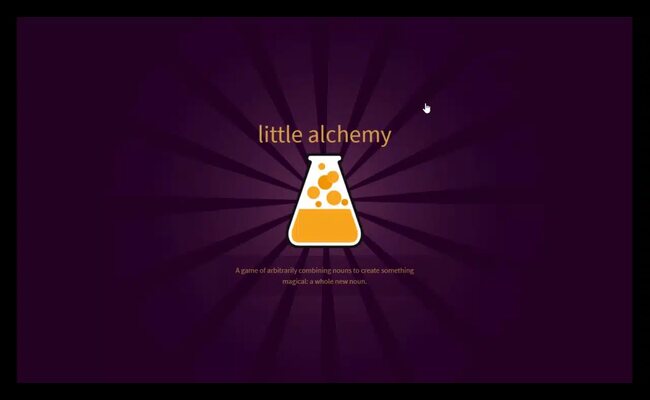Top Aluminium Door Features That Make It A Good Choice For Home
September 14, 20215 Best Tools To Embed Facebook Feeds On The Website. Facebook is among the most famous social media platforms. It has over 2.6 billion, monthly active users. That’s because people love Facebook, and they enjoy engaging with its content. Facebook has the most diverse form of content. While Twitter is mainly textual and Instagram is mainly visual, Facebook is a blend of both.
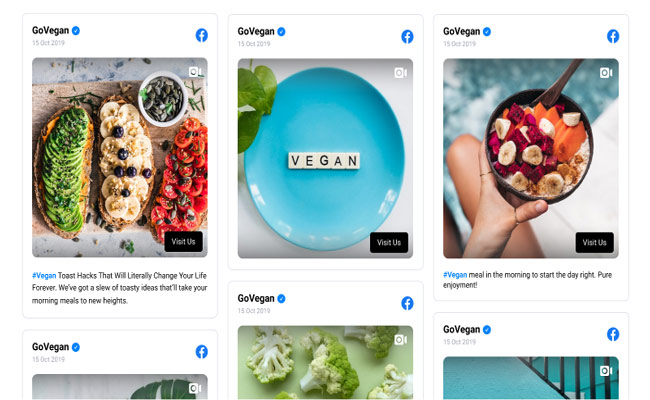
Facebook is often seen as a reliable platform as it is 17 years old, and it has still managed to stand tall among its competitors. Marketers have identified that, and that’s why they have come up with this new marketing strategy of bringing Facebook feed to your website in the form of Facebook Widgets.
Keep reading if you want to find out more.
What Is Facebook Widget?
Facebook widget is a tool that allows users to fetch content from Facebook and embed it on their website. The content can be of any type; it can be a video, photo, text, Facebook timeline, etc. The Facebook widget makes it easy for users to add it to the website.
The best part is that you don’t need any kind of coding skills to make it happen. All you need is to paste an embedded Facebook feed code in the backend of your website where you wish to display the Facebook widget, and it will be available for the visitors to engage with.
Now, there are many tools available to help you add your preferred Facebook feed to the website, but they come with their pros and cons. That’s why we have decided to bring this blog to you.
Here are the five best tools to embed Facebook feeds on the website. Keep reading and find out.
5 Best Tools To Embed Facebook Feeds On The Website
Taggbox Widget
Taggbox widget is the ultimate tool to create a Facebook Widget for your website. It comes with a social media aggregator so that you can easily fetch content from Facebook with options like handle, hashtag, timeline, feed, etc. It comes with advanced moderation filters to filter out unwanted content, and it also offers customization options like themes, fonts, layouts, templates, and other options to create premium quality Facebook widgets.
Not just that, you also get in-depth analytics to track the performance of your Facebook widget, like how well your website visitors are responding to it so that you can make improvements in your content accordingly.
Tagembed
Tagembed, just like Taggbox Widget, comes with a social media aggregator to collect content from Facebook and add it to your website in the form of a Facebook widget. Tagembed offers a forever free widget plan, but if you wish to make your Facebook widget more extraordinary, you can always upgrade to their paid plans.
Not just that, Tagembed supports various website-building platforms such as WIX, WordPress, Shopify, Weebly, etc., offering unique embed code for each website.
Widget For Social Page Feeds
A widget for a Social page feed is a plugin that allows users to bring their Facebook content to their website in the form of a simple widget. It is the ideal tool for WordPress website options who are looking for an easy-to-use option to embed a Facebook widget on their website.
All you need is to visit the Widgets section of the WordPress dashboard and put the module in places like your footers, headers, and sidebars. You can connect your Facebook page and activate the Facebook widget within minutes on your WordPress website.
Embed Social
If you are a brand whose focal social media platform is Facebook and you often update your audience through Facebook then Embed Social is the ideal solution for you.
The Facebook widget offered by Embed Social is auto-synced so each time you update on Facebook it automatically appears on your website, keeping your website content fresh.
Flockler
Flockler is a Facebook aggregator tool that lets you embed Facebook feeds on your website. start with its 30 days free trial. You get many layout options to customize your Facebook widget so that it is perfectly compatible with your website.
You get to moderate the content before running it on your website and customize the widget using colors, fonts, banners, and everything else this tool has to offer.
Let’s Call It A Wrap!
Now that we have reached the end of this blog, we hope that you have a better understanding of Facebook widgets and how there are some amazing tools out there that you can use to embed Facebook feeds on your website.
When you embed Facebook feeds on your website, you give your website visitors something refreshing to engage with. It helps you improve your website’s dwell time as they spend a long time on your website. The Facebook widget also promotes social proof, which helps to improve your Facebook presence and helps create brand awareness.
The benefits Facebook widget brings are endless. Why not incorporate it into your website and enjoy success?